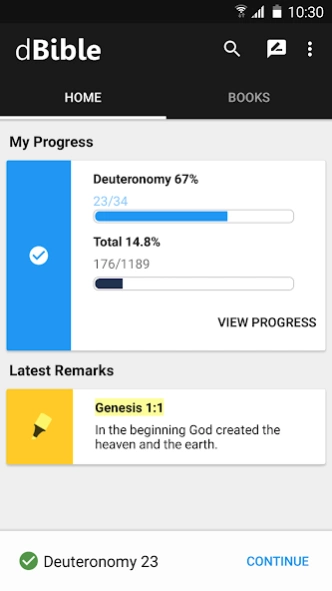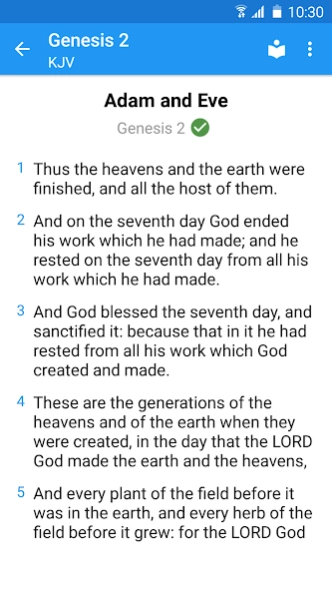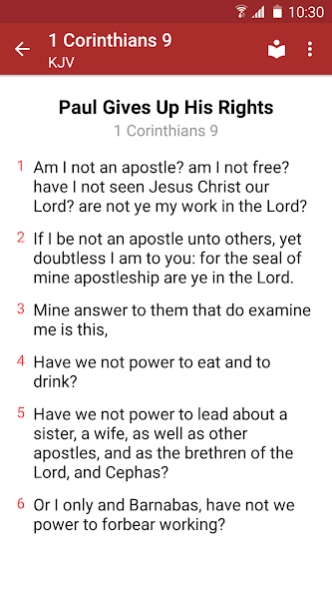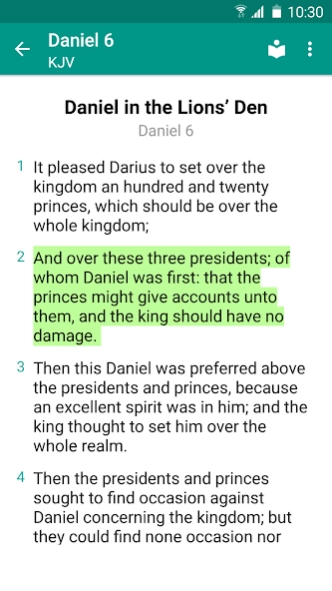dBible - Daily Bible 2.2
Free Version
Publisher Description
dBible - Daily Bible - Offline Bible app for daily use
Reading the Bible is easier with dBible, it's the ultimate Bible app for Android and it's completely free.
Track Your Bible Progress
dBible will help you to track your reading progress, when your'e done reading a chapter, just a single tap and your'e good to go! dBible will show you your total Bible progress, Old Testament progress, New Testament progress and progress for each individual book.
Highlight, Favorite, Take Notes
Customize your Bible with highlights, favorites and notes. copy, search and share verses with friends - access everything easily from the home page.
Optimize Your Reading Experience
Easily adjust the text style, size and font.
Apply Night Mode for night reading.
Title For Every Chapter
dBible is the only Bible app that offers a title for every single chapter in the Bible - it doesn't matter which Bible version your'e reading.
Continue Reading Button
Just a single tap from the home page and you are back to the same chapter that you were reading the last time you read the Bible with dBible.
Main Features
• Colorful,easy to use user interface
• Progress tracking
- Total Bible progress
- Old Testament progress
- New Testament progress
• Continue reading button
• Title for every single chapter in the Bible (for every available Bible version)
• Offline Bible reading
• Write & share notes
• Add verses to your favorites
• Highlight verses
• Night mode
• Full-screen Bible reading
• Copy and share verses
• Adjust the text font, size & style
• Swipe navigation to move between chapters
• Bible search
• Multiple Bible versions
Available Bible versions
• KJV - The King James Version
• ASV - American Standard Version
• BBE - Bible in Basic English
• WEB - World English Bible
• DARBY - Darby Bible
About dBible - Daily Bible
dBible - Daily Bible is a free app for Android published in the Reference Tools list of apps, part of Education.
The company that develops dBible - Daily Bible is Lettus. The latest version released by its developer is 2.2. This app was rated by 1 users of our site and has an average rating of 3.5.
To install dBible - Daily Bible on your Android device, just click the green Continue To App button above to start the installation process. The app is listed on our website since 2017-03-03 and was downloaded 12 times. We have already checked if the download link is safe, however for your own protection we recommend that you scan the downloaded app with your antivirus. Your antivirus may detect the dBible - Daily Bible as malware as malware if the download link to com.lettus.dbible is broken.
How to install dBible - Daily Bible on your Android device:
- Click on the Continue To App button on our website. This will redirect you to Google Play.
- Once the dBible - Daily Bible is shown in the Google Play listing of your Android device, you can start its download and installation. Tap on the Install button located below the search bar and to the right of the app icon.
- A pop-up window with the permissions required by dBible - Daily Bible will be shown. Click on Accept to continue the process.
- dBible - Daily Bible will be downloaded onto your device, displaying a progress. Once the download completes, the installation will start and you'll get a notification after the installation is finished.